
(Last modified: $Date: 2006/02/15 14:39:39 $)
(
visitors since 5/18/2005.)
Click on any section heading or subheading to jump directly to that
part:
Background | FZ20 Accessories | Using the FZ20 |
|---|---|---|
| ||
| More info/links | ||
|
Background
IntroductionI have been greatly encouraged by all the useful information out there on the Internet about digital cameras. I've learned a lot from web sites, newsgroups, and email lists. Since I have some informal experience designing simple web pages, I thought I'd use this skill to "give back" to the community by gathering everything I've learned about my new Panasonic FZ20 into one web page.I am no expert! This is not meant to be authoritative information or in-depth reviews; it's just to relate my personal experience. My main goal for this page is to help jump-start a new owner of this camera. (I don't get a commission for any links here!) Go to the table of contents to jump directly to the section of this page that interests you, or go look up some of the links to more info. Enjoy, Tom Arneberg (tom@arneberg.com) [Back to top]
Digital vs. FilmI'm sure that everyone reading this either owns a digital camera, or is thinking about buying one. So you don't need convincing with a lot of details. But basically, here are my observations about the advantages and disadvantages of digital over film photography:
[Back to top]
My first digicam: Sony Mavica FD88 My foray into digital photography started with a borrowed Sony Mavica
in July 1999.
I took some
pictures of a Chippewa Falls parade,
and put them on the web. Our local newspaper ran a story on it,
and I started getting emails from former residents in places
like Arizona and Saudi Arabia. People loved it! I realized then
the power of digital photography. Yes, I could have taken 35mm
pictures and scanned them in, but it would be too tedious to do that
with 163 photos. A digital camera made it effortless. I was hooked!
My foray into digital photography started with a borrowed Sony Mavica
in July 1999.
I took some
pictures of a Chippewa Falls parade,
and put them on the web. Our local newspaper ran a story on it,
and I started getting emails from former residents in places
like Arizona and Saudi Arabia. People loved it! I realized then
the power of digital photography. Yes, I could have taken 35mm
pictures and scanned them in, but it would be too tedious to do that
with 163 photos. A digital camera made it effortless. I was hooked!
Later that year, a friend and I went together in purchasing a Mavica FD-88. It was only $1000! But it was still a little too expensive to justify having my very own camera. The FD88 had an amazing resolution of 1280x1024, or 1.3 Megapixels, and had a very useful 8X zoom lens. It also wrote its pictures to glorious floppy disks. That was a big advantage for me, since a floppy was automatically compatible with every computer I used at the time -- Sun Solaris, IBM AIX, SGI IRIX, Windows, Mac, and Linux. Talk about compatibility! The floppy, however, was not without its problems. After using the camera for a year, many floppies would get corrupted and I'd lose photos. Also, I used the FD88 on a six-week sabbatical vacation in 2000, and had to stop often and buy more floppies along the way. They were cheap, but they did take up room in the RV! To squeeze more photos onto each floppy, I lowered the resolution of a majority of my once-in-a-lifetime shots to 640x480. I figured those still look fine on the monitor! Needless to say, I wish I would've brought along a laptop for storage, and taken photos at full resolution (although I would've needed a bigger gadget bag to carry around all those floppies every day).
In September 2001, after about 20 months of hard use, the Mavica FD-88 simply
stopped working. I brought it to a dealer to see what it would cost to
fix, and he just laughed -- not even close to being worth fixing.
[Back to top]
My second digicam: Olympus c2100uz I got lucky with the Olympus c2100uz. Sometimes you're just in the right
place at the right time! After my
Mavica
experience, I knew I wanted a
long zoom lens (like my Mavica), and solid state memory (unlike my
Mavica's floppies). I had been
looking at the Olympus c700 at the local Best Buy -- it had a 10X
lens, and SmartMedia storage, and at $500 was only half the cost of my
Mavica.
I got lucky with the Olympus c2100uz. Sometimes you're just in the right
place at the right time! After my
Mavica
experience, I knew I wanted a
long zoom lens (like my Mavica), and solid state memory (unlike my
Mavica's floppies). I had been
looking at the Olympus c700 at the local Best Buy -- it had a 10X
lens, and SmartMedia storage, and at $500 was only half the cost of my
Mavica.
However, I also discovered from newsgroups and web pages that there was another Olympus camera in about the same price range that also had a 10x lens and SmartMedia storage. This one, the c2100uz, had something called "image stabilization" in its lens. Was that worth the extra weight? And why would the same company have two cameras priced the same that look so different? I didn't know, so I determined to find out. What I learned is that this c2100uz was no ordinary consumer camera. It actually debuted at $1300 in 2000, and the review in "dpreview.com" noted that when its price dropped to $900, it was a good deal. By the time I started looking, places like CompUSA were selling it on clearance for $500! I decided that the bargain price and extra weight were worth it to get that big lens. I don't want to write too much about the c2100uz here, since this is supposed to be an FZ20 web page. Suffice it to say that the c2100uz is a great camera, and I have loved using it! Even with only 2 Megapixels, I got great-looking 8x10 prints, due to the super lens. And the 10x image-stabilized lens allowed me to get many photos in low lighting at slow shutter speeds, hand-held. (By the way, this camera was the 35mm-killer for me. This was the first time I used digital to get color prints... I used my Mavica only to get shots for web pages and newsletters; it never even occurred to me to get a color print out of it! But once I started using the Oly in November 2001, I literally have not touched my old Pentax ME Super 35mm camera since.)
Alas, all good things must come to an end. In the course of taking about
45,000 pictures, I dropped my trusty Oly
several times, and by 2005, I had a broken media door and a broken
battery door. I had to hold both doors in just the right position to take
a picture. When the zoom lever spring broke in March 2005,
that was the last straw. I
now had to very carefully position the lever in the center, to prevent
zooming all the way in or out...while still pressing the two doors just
right. It became very tedious to take any
picture, and I lost several "moments" fiddling (including a bride
walking down the aisle). Time to get a new camera!
[Back to top]
Why I chose the Panasonic FZ20Now that I had tasted a 10X zoom lens with image stabilization ("IS") on my c2100uz, those were minimum requirements for my new camera. I read that the Canon Powershot S1-IS had an IS 10X lens, but only 3 Megapixels. I know, I said that 2 MP was enough for an 8x10, but if I only buy a camera every 3-4 years, I was kind of hoping for a bigger jump than 2 -> 3 MP.
In my research, I read about the Panasonic FZ20. I never would've even considered a Panasonic digital camera -- never heard of them, and never saw them in a store. But the FZ20 story was compelling -- 5 MP, 12X IS zoom, around $500. The FZ20 had the same basic specs as the newly announced S2-IS, but I started noticing something about the FZ cameras. They had a cult-like following, reminiscent of c2100uz fans. I am truly not an expert in digital photography, but I have come to trust the opinions of those who are experts, and many of them loved the FZ20. In fact, I read of many users who were die-hard c2100uz fans who ended up moving to the FZ20. Some of them had even tried "upgrading" to other cameras in the last year or two, but ended up going back to their trusty Oly. In discussion lists and web pages, the FZ20 was appearing as the first camera that you could transition to from the c2100uz without losing something you like. Note that there are many other models in the Panasonic FZ family. I chose the FZ20 over the others because it had the most features -- things like manual focus override, flash hot shoe, and low-light focus assist lamp are important to me. What all the Panasonic Lumix FZ models have in common is the awesome 12X Leica lens that can maintain a constant 2.8 aperture throughout its entire zoom range. The quality of the lens on a camera is rather subjective, and doesn't appear in most list of specs...that's why you need to read lots of reviews and gets lots of user opinions before selecting a camera. I did briefly consider a digital SLR camera, too, since those are now down to about $800. There's no dispute that the image quality of a dSLR is better than a "prosumer" camera like the c2100uz or FZ20. But if you start looking at an image-stabilized lens for a dSLR, you can add another thousand bucks or two. And even if money were no object, the dSLR is heavier and bulkier, especially with multiple lenses. If I were a wedding photographer, there's no question I'd get a dSLR. But for what I do -- get hundreds of pictures of Boy Scout campouts, concerts, school plays, family vacations, etc. -- a "prosumer" camera is good enough, and much more convenient.
The bottom line is that the Panasonic FZ20 is a great camera. The Canon
S2-IS may be great, too; I never had a chance to use one. There's also a
Kodak 12X IS camera shipping in June that might be worth a look. But as
with computers, when the time comes to buy a digicam, you have to choose
the best one that is available right now, because better and cheaper
ones are always around the corner. The FZ20 is my camera for the next
few years.
[Back to top]My columns on digital photographyI am not a Real Writer (I make my living designing chips for supercomputers), but I am a "community columnist" for our local newspaper here in Chippewa Falls, the Chippewa Herald. I have written a few columns on digital cameras over the years. Beware that some of these are dated, and that they are meant for general-purpose audiences (i.e., not camera buffs)! So they are quite watered down; read at your own risk:
[Back to top]FZ20 Accessories
FZ20 camera I could not find the FZ20 camera in any local stores
like Best Buy. Fortunately,
plenty of mail-order places carry it. When I was looking in late April,
2005,
amazon.com
had it for $499, but
when I finally decided to go buy it, the price had gone up to
$599! (The list price was $699.) I did some more searching, and ended up
finding an even better deal than my missed one on amazon; I got mine
for $467 at
buydig.com (which was referenced from
dpreview.com):
I could not find the FZ20 camera in any local stores
like Best Buy. Fortunately,
plenty of mail-order places carry it. When I was looking in late April,
2005,
amazon.com
had it for $499, but
when I finally decided to go buy it, the price had gone up to
$599! (The list price was $699.) I did some more searching, and ended up
finding an even better deal than my missed one on amazon; I got mine
for $467 at
buydig.com (which was referenced from
dpreview.com):
[Back to top]
Extra batteries and charger While searching for a new camera, I was hoping to find another one that
used rechargeable AA NiMH batteries. After choosing the FZ20 despite its
proprietary lithium-ion battery, however, I actually like it better.
It's much smaller and lighter than I had expected, compared to both the
NiMH AAs of my
c2100uz and the lithium-ion battery of my
Sony Mavica. In fact, the Panasonic CGA-S002
battery with the charger is lighter than the four AA batteries
alone!
While searching for a new camera, I was hoping to find another one that
used rechargeable AA NiMH batteries. After choosing the FZ20 despite its
proprietary lithium-ion battery, however, I actually like it better.
It's much smaller and lighter than I had expected, compared to both the
NiMH AAs of my
c2100uz and the lithium-ion battery of my
Sony Mavica. In fact, the Panasonic CGA-S002
battery with the charger is lighter than the four AA batteries
alone!
I need at least two backup batteries, so I can have one in the camera, a spare in the carrying case, and one in the charger at all times. Panasonic batteries are expensive ($45), but I found a generic equivalent -- the Lenmar DLP002 -- for only $27.54 (amazon.com, May 2005 includes free shipping):
[Back to top]
SD memory card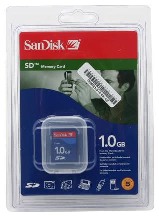 One of the great things about upgrading my digicam was getting away from
SmartMedia memory cards. Those top out at 128 MB, whereas the Secure
Digital (SD) cards used in the FZ20 go over a Gigabyte! Being
price-driven, I wanted the lowest cost per bit. This led me to a Sandisk
1 GB (1024 MB) SD card, which was under $70 at newegg.com as of May 2005:
One of the great things about upgrading my digicam was getting away from
SmartMedia memory cards. Those top out at 128 MB, whereas the Secure
Digital (SD) cards used in the FZ20 go over a Gigabyte! Being
price-driven, I wanted the lowest cost per bit. This led me to a Sandisk
1 GB (1024 MB) SD card, which was under $70 at newegg.com as of May 2005:
[Back to top]
72mm filter for included adapter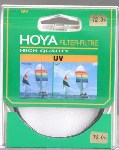 As with all my past cameras, the first thing I did for my FZ20
was buy a uv (ultraviolet)
filter simply to protect the lens. If it gets scratched, it's much
easier to buy a new filter than to repair the lens!
As with all my past cameras, the first thing I did for my FZ20
was buy a uv (ultraviolet)
filter simply to protect the lens. If it gets scratched, it's much
easier to buy a new filter than to repair the lens!
However, because the FZ20 lens extends when it's powered up, you can't put a filter on the unaltered camera body. Fortunately, the FZ20 comes with a lens hood and an adapter. If you screw on just the adapter without the lens hood, you can use any 72mm filter. I had heard that larger filters were more expensive, so I looked for a bottom-of-the-line one to get started. I bought a new Hoya 72mm uv filter from "Spotlight Photo" on ebay for $12.75 plus $2.50 shipping:
One of the things I didn't like about the FZ20 compared to my old c2100uz was the lens that extends when you turn it on and retracts when you turn it off. Not only does this use extra power every time the camera goes on and off (including "sleep"), it also exposes moving parts to the elements. Since I use my camera for backpack trips, hikes, canoe trips, etc., I prefer having no moving parts exposed. By using the included adapter and the 72mm, I am able to, in effect, have an immovable external lens, just like I'm used to! Unfortunately, there is a problem with this setup. Because the included adapter is so long, it interferes with the built-in flash when the lens is at its widest zoom:
[Back to top]
Pemaraal adapter, 62mm filter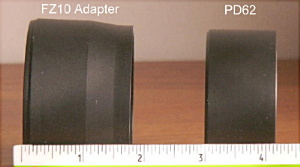 Pemaraal to the rescue! This small company, whose name comes from the
initials of the founder and his family (PEter, MArgaret, RAchel, ALex),
sells specialty items just for the Panasonic FZ cameras!
Their PD62 adapter, at
left, is shorter than the adapter that comes with the FZ20. I bought one
($32 as of May 2005) and tried it out, and sure enough, it gets rid of
the shadow caused by the longer Panasonic adapter. I also bought a
multi-coated 62mm UV filter ($19) from Pemaraal. Here is the page with
all their FZ stuff:
Pemaraal to the rescue! This small company, whose name comes from the
initials of the founder and his family (PEter, MArgaret, RAchel, ALex),
sells specialty items just for the Panasonic FZ cameras!
Their PD62 adapter, at
left, is shorter than the adapter that comes with the FZ20. I bought one
($32 as of May 2005) and tried it out, and sure enough, it gets rid of
the shadow caused by the longer Panasonic adapter. I also bought a
multi-coated 62mm UV filter ($19) from Pemaraal. Here is the page with
all their FZ stuff:
Now I am happy. My camera's moving lenses are now always enclosed,
and I no longer have the
flash problem.
The camera with this shorter adapter also fits better in my
carrying case.
Update 5/24/2005: I just ordered another 62mm filter, this one a circular polarizer. I've been reading about how much better they make outdoor shots -- increasing color saturation and contrast by reducing reflections, etc. -- and it was only $12.99 with free shipping, so I thought I'd try it out. It is a "Sunpak CF-7060 CP 62mm Circular Polarized Filter":
[Back to top]
Carrying case In my old 35mm Pentax days, I brought along a gadget bag with external
flash, extra lenses, film canisters, etc. Since starting digital
photography in 1999, however, I have grown accustomed to bringing only a
camera and a few small essentials (memory cards, batteries), all in
small case that I can carry all day on my shoulder. This started with
the Sony Mavica case, then for my
c2100uz,
I bought a Tamrac 5514 zoom holster carrier. I
LOVE
this case! I put the camera nose-down, and don't even bother with a lens
cap. (The camera is either being used, or in the case.) I carry it
wherever I go, including four-day backpack trips. (I
sling it over my left shoulder and carry it on my right hip, after
putting my loaded backpack on.) It provides protection and keeps the
camera always within one-handed grasp. I usually only snap in the
buckle, so I can withdraw the camera more quickly. But if you want more
protection, you can also zip the top of the case shut. (I keep a
gallon-size Ziploc freezer bag in the upper compartment, so I can
protect the camera in case of rain.)
In my old 35mm Pentax days, I brought along a gadget bag with external
flash, extra lenses, film canisters, etc. Since starting digital
photography in 1999, however, I have grown accustomed to bringing only a
camera and a few small essentials (memory cards, batteries), all in
small case that I can carry all day on my shoulder. This started with
the Sony Mavica case, then for my
c2100uz,
I bought a Tamrac 5514 zoom holster carrier. I
LOVE
this case! I put the camera nose-down, and don't even bother with a lens
cap. (The camera is either being used, or in the case.) I carry it
wherever I go, including four-day backpack trips. (I
sling it over my left shoulder and carry it on my right hip, after
putting my loaded backpack on.) It provides protection and keeps the
camera always within one-handed grasp. I usually only snap in the
buckle, so I can withdraw the camera more quickly. But if you want more
protection, you can also zip the top of the case shut. (I keep a
gallon-size Ziploc freezer bag in the upper compartment, so I can
protect the camera in case of rain.)
And the 5514 case was only $20.50 at BH Photo in 2001. I just checked, and that model is no longer offered as of May 2005, but this Tamrac 5314 appears to be very similar, and even a little cheaper ($19.95):
[Back to top]
External flash One thing I've missed in digital photography is using an external flash.
On my old Pentax ME Super 35mm camera, I used an external Vivitar flash.
An external flash not only provides more distance between the light
source and the lens, reducing the red-eye effect,
but it also allows you to bounce the
flash off a white ceiling or wall, or send it through a diffuser. The
result is a much better-lit photo with softer lighting.
One thing I've missed in digital photography is using an external flash.
On my old Pentax ME Super 35mm camera, I used an external Vivitar flash.
An external flash not only provides more distance between the light
source and the lens, reducing the red-eye effect,
but it also allows you to bounce the
flash off a white ceiling or wall, or send it through a diffuser. The
result is a much better-lit photo with softer lighting.
My Mavica provided no way to use an external flash. My Olympus c2100uz did have one option, but the proprietary Olympus flash cost something like $400 -- almost as much as I paid for the camera! So I did not buy one. One of the reasons I chose the FZ20 is because it has a "hot shoe" that allows the use of generic external flashes. This web page put together by Jim Zimmerlin shows how this works:
I have not bought one yet, but when I do, I will go through the link on Jim's site, to give him a small commission. I don't mind doing things like that to reward people for spending time explaining things to us newbies. Oh, BTW, one other reason I want an external flash is that it uses its own batteries. I can use my rechargeable NiMH AA batteries for the flash, which will let my FZ20 battery last longer. Update 5/25/2005: Amazon.com (Jim's link) seems to be out of these, and I didn't want to wait any longer, so I just ordered one from "B&H Photo" for $70 + $4 shipping:
Be sure to read
Jim's site, though, for tips on how to use
the Sunpak 383 with the FZ20.
[Back to top]
Ultrapod: mini-tripod One accessory that I've been using since the 1980s is the "Ultrapod."
This is a very small tripod that weighs only two ounces, but can be
very handy while backpacking, canoeing, biking, or hiking. It allows you
to get a group shot with yourself, or will steady the camera for you.
(I got some nice
night-time shots of Times Square in New York City in
June 2005 by screwing my FZ20 into my ultrapod and setting it on top of a
trash can.)
In addition to standing up on its own, it can also be attached to a
pole or branch with its velcro strap.
One accessory that I've been using since the 1980s is the "Ultrapod."
This is a very small tripod that weighs only two ounces, but can be
very handy while backpacking, canoeing, biking, or hiking. It allows you
to get a group shot with yourself, or will steady the camera for you.
(I got some nice
night-time shots of Times Square in New York City in
June 2005 by screwing my FZ20 into my ultrapod and setting it on top of a
trash can.)
In addition to standing up on its own, it can also be attached to a
pole or branch with its velcro strap.
I got mine at REI, where it's still only $10 as of May 2005:
[Back to top]Using the FZ20
Getting files onto a Linux computerOne nice thing about modern digicams is that, unlike my circa-2000 Olympus, the FZ20 can plug into your computer's USB port and act just like an external hard drive -- no extra software or drivers needed. On Windows or Mac, I understand that you can just drag the files over.I use Linux, so I have to do an extra step of "mounting" the camera. (I also need to do a couple one-time steps with "root" permission: creating the mount directory, and adding it to the "/etc/fstab" file.) I wrote a little C-shell script to copy all the files for me, preserving the file timestamps and keeping track of status:
Now all I do is plug in the camera, "cd" to a directory where I want to
put the photos, and type in "read_fz20".
[Back to top]
Changing filenames to include datesOne of the disappointments of my FZ20 is that it does not choose filenames based on the dates. I had assumed that all cameras were like my c2100uz, embedding the month and date into the first three numbers of the filename. For example, here are the filenames my Oly would've used for pictures taken on these dates:
P3170001.JPG -- "317" = March 17 (3rd month, 17th day) P7041234.JPG -- "704" = July 04 (leading "0" for day < 10) PA310123.JPG -- "A31" = Oct. 31 (months are in hex: "10" -> "A") PC250452.JPG -- "C25" = Dec. 25 (month "12" -> "C")This is very useful when organizing files, and I couldn't imagine living without it. I was able to write a Perl program to rename all my FZ20 files to this format:
This program looks at the actual "timestamp" of the file to determine the date on which the photo was taken. (This means that you need to preserve the timestamp when transferring from your camera to your computer; I do this in my read_fz20 script that I use to get files from the FZ20 into my Linux box.) Using that date info, it renames the 2nd, 3rd, and 4th characters in the filename (which seem to be "100" or "101" on the FZ20). It's amazingly quick -- it will get timestamps and change the names of several hundred files in a directory, all in under one second of total elapsed time! To rename all the jpg files in a directory, you just have to do this:
I don't usually type that command, though, as I call this renaming function in my read_fz20 script so it runs automatically after the files are copied to the computer.
(BTW -- this should work on most operating systems -- AIX, IRIX,
Solaris, Linux, HP-UX, etc. I suppose it may need some tweaking
to work on newer systems like Windoze, though.)
[Back to top]
Organizing files with Mopfish One of the big advantages of digital photography can lead to problems.
Since taking photos is free, you tend to take a LOT of them! (I've
averaged about 13-15,000 per year lately.) How do you organize all those
pictures?
One of the big advantages of digital photography can lead to problems.
Since taking photos is free, you tend to take a LOT of them! (I've
averaged about 13-15,000 per year lately.) How do you organize all those
pictures?
I'm sure there are a lot of great solutions out there, but I sat down in 2002 and wrote a 1500-line Perl program to deal with this. It's called MOPFISH -- "Manage Online Photo Files In Static HTML". This runs on Linux, and makes two copies of each jpg, one small and one medium. The small photos are all displayed on one screen, and the medium ones are organized into a user-controlled slide show. You can add a title or add text to any medium-size file by editing a plain-text file that contains the names of all files in that directory. My goal is to release mopfish to anyone who wants to use it, but I have some clean-up work to do and am having trouble finding the time to complete it! :-/ I try to download pictures from my camera at least once a week, or after any major event. I organize directories of 50-200 photos each, based either on dates or big events. Then I run mopfish on each directory as it is created. I run another little program to link all the directories together with arrows (I want to make this part of mopfish). You can see several sample mopfish galleries here:
[Back to top]
Pleasant surprises about the FZ20I knew a lot about the FZ20 before I ordered it, even though I had never actually seen one in the flesh, through all the great web sites and discussion lists (see links). But here is a list of "pleasant surprises" that I wasn't expecting:
[Back to top]
Unpleasant surprises about the FZ20I am not the kind of person who complains a lot, and none of these are big deals, but I thought I'd also keep track of unpleasant surprises. None even came close to making me regret my purchase, but were small disappointments nonetheless.
[Back to top]
More infoThere are some great resources out there to help you learn more! Here are some of the ones I use:
[Back to top]
Thanks for reading my web site! If you spot any errors in spelling or
grammar or facts, please let me know so I can correct it.
|
This page is maintained by
Tom Arneberg
(tom@arneberg.com)
|
Visitors since 5/18/2005:
|